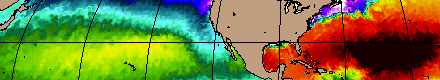The following code can be used to convert input forcing .D files into netCDF files that are viewable with ncview or other software.
Dependencies:
Source Code:
-
nrl2nc.tarThis tar files contains some scripts and log files for an example of monthly fields. Note that the 3-hourly NOGAPS fields are instantaneous so T_BOUNDS = 0.0,0.0.
ALL_force_src.tarExtract this tar file into the HYCOM directory that contains the code (hycom/ALL/force/src). It includes a makefile (Make_ncdf.com) and all the other forcing software needed.
Example Compilation
-
Download & extract the HYCOM source code.
Download & extract the forcing source code to hycom/ALL/force/src
Set your machine architecture (ARCH).
vi hycom/ALL/Make_all.src
vi hycom/ALL/Make_ncdf.src
cd hycom/ALL/force/src ; ./Make_ncdf.com